New Features – Much, Much More!
Anniversary Reminders
With Anniversary Reminders you’ll never forget to congratulate your family on an anniversary again. One week before the anniversary, we’ll send you a reminder to leave a special anniversary greeting. Your message will appear on the profiles of both spouses on the special day along with a special anniversary icon. Make sure you add your wedding date to your profile so your family can send you their wishes on your special day!
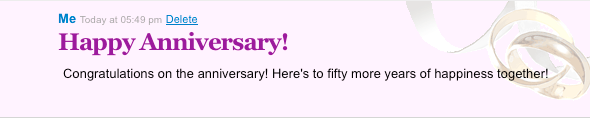
Add Immediate Family
Quickly adding someone’s entire family to your tree is now easier than ever with the “Add Immediate Family” feature. Select this option from the “more” menu on any node in your tree to add that person’s entire immediate family at one time. You can add parents, siblings, spouses, and children along with details of each person using one simple form:
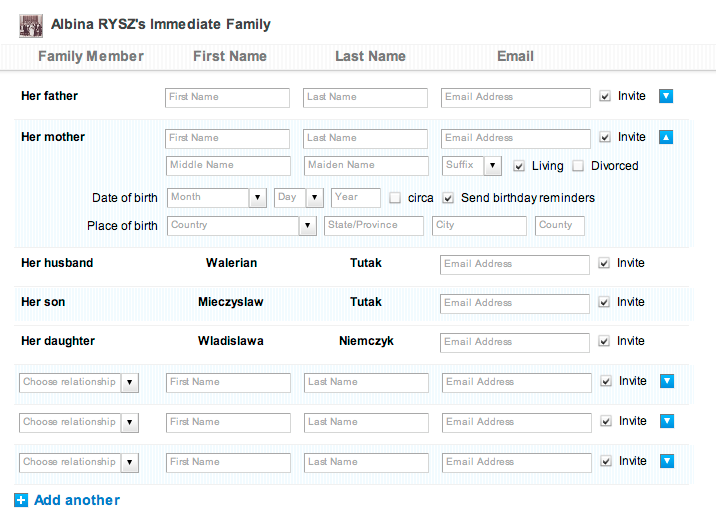
Home page
We’ve added some new features to your Geni Home Page to help bring your family even closer together:
- The Recently Online module tells you which of your family members has visited Geni recently. This helps you find the active users in your tree to help communication and increase collaboration.
- User Stats now appear on your Home page in the form of Tree Stats. Not only are your stats more accessible, we’ve also added your spouse’s stats (if applicable) for comparison.
- The new Complete Your Family module gives you a simple way to invite your closest relatives to join you on Geni.
Relative Relationship Pathway
By default, when you view a profile on your tree we use your profile as the starting point of the relationship pathway. Now you can choose a different profile as the starting point of the relationship pathway, enabling you to view the relationship between any two people in your tree.
To select a new starting point, navigate to the profile and click the green push pin to the right of the relationship description. When you view another profile, the relationship pathway will be displayed from the perspective of the selected starting profile. To reset the starting profile back to yourself, click the push pin again from any other profile.
Note the push pin does not appear on your profile because relationships are shown from the perspective of your profile by default.
More
- Family Discussion: You no longer need to load a new page to start a topic or post a reply, and viewing a thread takes you directly to the end of the conversation
- Generations to display: There are now separate controls for choosing how many ancestors and descendants to display in your tree
- Photo comment icon: When you are viewing a page of photos, you will see a quote buble icon on any photo that has comments.This is one way to find the photos that your family finds interesting.
- Managed by: The name of the profile manager is now displayed on each managed profile to facilitate collaboration
- Cause of death: You are now able to notate how someone passed with the ‘Cause of Death’ field. This is a great way to collaborate with your family on your shared medical history. This information will appear on the person’s profile and their death event.







 Genealogy Discussions
Genealogy Discussions Genealogy Projects
Genealogy Projects Popular Genealogy Profiles
Popular Genealogy Profiles Surnames
Surnames The Geni Blog
The Geni Blog The World Family Tree
The World Family Tree