New Pro Feature: Collaborators!
Geni is designed to help users collaborate with each other on building a shared family tree. When you find a profile that you’d like to collaborate on, you can send the manager a request to collaborate:
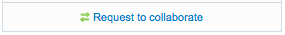
If the manager accepts your request, you will be able to:
- View and edit the unclaimed profiles they manage
- Merge duplicate profiles together
- Correct relationships in the tree
When you are viewing a profile managed by someone you are collaborating with you will see this:
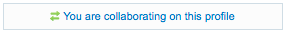
Please note:
- You must be a Pro user in order to collaborate with others. Basic users can accepts requests from others to collaborate on the profiles they manage.
- Use the “Request to Collaborate” on the very bottom of a user’s profile to send a request to that user.
- Collaboration is not mutual. When someone accepts your request to collaborate, they will have the option to send you a request back. Accepting their request is optional and will not affect your ability to collaborate with them.
- Your collaborators do not gain any additional permissions on the living profiles you manage or on your own profile. Nor do they receive any additional family news stories about your activity.
- You can view a list of your collaborators on the new Collaborators settings page.







 Genealogy Discussions
Genealogy Discussions Genealogy Projects
Genealogy Projects Popular Genealogy Profiles
Popular Genealogy Profiles Surnames
Surnames The Geni Blog
The Geni Blog The World Family Tree
The World Family Tree