Additional Updates to Geni
Today we released profile revision features and additional document and source features, as well as some additional enhancements that make Geni better for our users.
Set your time zone
Now you can set your time zone, and over the course of the next few weeks we will update timestamps across the site to reflect your local time.
To set your time zone, visit your profile and click on ‘Edit Profile’. In the next screen, you have the ability to update your timezone:

Easier Merging
When you find a profile on Geni that may be a match for a profile in your tree, you can begin the merge process directly from the profile instead of clicking through to the tree-view first.
First, click on the ‘More Actions’ link, and then choose ‘Merge This Profile’ from the menu:

Then, enter the name of the profile that you’d like to merge with the profile that you are viewing and click ‘Compare Profiles’:

Obviously (and maybe unfortunately) I’m not the first president of the US, but if I was, you could then request to merge the two profiles:

Notifications for Discussions you Follow
Until today, you were notified once every 24 hours for activity in any discussion that you followed. That system wasn’t very efficient, so we changed the Discussion notifications so that you will receive a single digest every day that highlights activity in all of the discussions you follow.
Notifications will be of this format:

The highlights from all of the discussions you follow will appear below this email header.

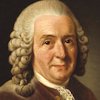





 Genealogy Discussions
Genealogy Discussions Genealogy Projects
Genealogy Projects Popular Genealogy Profiles
Popular Genealogy Profiles Surnames
Surnames The Geni Blog
The Geni Blog The World Family Tree
The World Family Tree