New Feature: Sources
Sources are an important part of genealogy. A source is a document that supports one or more facts on a Geni profile. Sources can also have a citation note that adds additional information about the source, such as a transcription of the relevant text.
Adding sources helps you document the information you add to profile and helps other users determine the accuracy of the information that you’ve added.
Sources tab
Use The new Sources tab to view all sources associated with a profile and to add new ones.
Select View Sources to view the list by source:
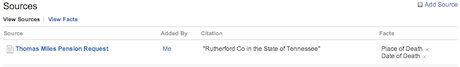
Select View Facts to view the list by facts:

Click on a source title to view the underlying document.
Use the Add Source link to add a new source to this profile. Select the document you’d like to use as a source and which fact or facts the document supports. Then add a citation note (optional) and you’re done.
Documents
When viewing a document, you’ll also see a list of all profiles and facts that the document supports:
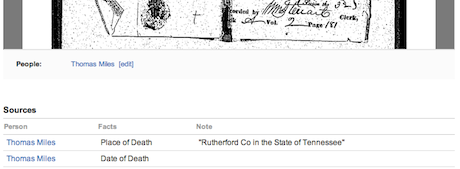
You can use a document as a source for any profile associated (tagged) in the document. Click “edit” at the end of the People list under the document, then “add source” next to the name of the profile. Select the fact or facts that the document supports on that profile. Then add a citation note (optional) and you’re done.
Because anyone can view a source associated with public document, most sources will be viewable by all users. We hope that this feature will help our users as they continue to improve the integrity of the data on Geni profiles.







 Genealogy Discussions
Genealogy Discussions Genealogy Projects
Genealogy Projects Popular Genealogy Profiles
Popular Genealogy Profiles Surnames
Surnames The Geni Blog
The Geni Blog The World Family Tree
The World Family Tree