New: View Your Geni Login History
Your account security is very important to us, which is why today we are introducing a new feature for you to review your recent Geni login history. Now you can easily see a list of your login activity in the last nine months to detect any unauthorized access to your Geni account.
To view your login history, go to your Account Settings by clicking on your name at the top right of the page and select “Account Settings.”
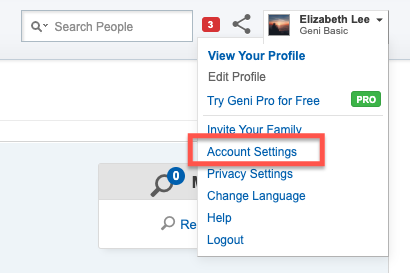
Under “My Account,” click “Login History” to review your login activity.
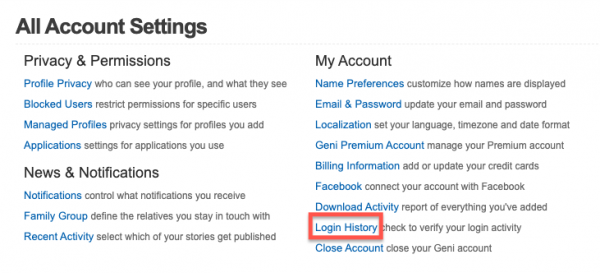
On the Login History page, you will see a list of all of your Geni login activity in the last nine months.
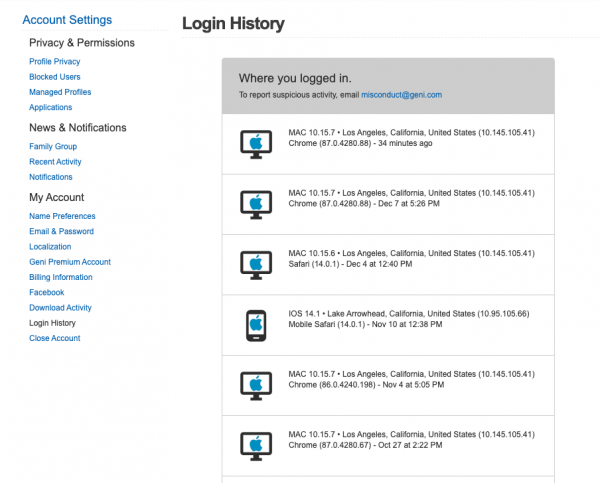
For each login, we will display the following information:
- Device and operating system
- Location
- IP address
- Browser
- Timestamp
If you see any suspicious activity, please report it immediately by emailing us at misconduct@geni.com. You may also want to reset your Geni password.
As a reminder, you can also enable two-factor authentication to further secure your Geni account. With two-factor authentication, you will be able to ensure that only you will be able to access your Geni account, even if someone knows your password.
Once we’ve tested this feature more thoroughly, we will use this data to email you if we detect a login from a previously unknown device/location. This way you will know immediately if there has been any unauthorized access to your account.
We’re happy to provide you with the tools to protect your Geni account from unauthorized access. Take a moment to review your login history now.







 Genealogy Discussions
Genealogy Discussions Genealogy Projects
Genealogy Projects Popular Genealogy Profiles
Popular Genealogy Profiles Surnames
Surnames The Geni Blog
The Geni Blog The World Family Tree
The World Family Tree