Introducing Project and Discussion Search
Today we are updating Projects and Public Discussions to include search features that make it easy to find relevant information within these features.
Project Search
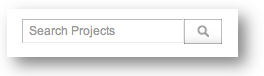 You can now search for specific information in Projects including the Project name, text within the wiki text area, and Profiles that are associated with a Project. To search Projects, simply type your query into the box and press Enter, or click the magnifying glass icon.
You can now search for specific information in Projects including the Project name, text within the wiki text area, and Profiles that are associated with a Project. To search Projects, simply type your query into the box and press Enter, or click the magnifying glass icon.
For example, let’s assume that a branch of your family tree contains many people with the “Washington” surname, and you’d like to find Projects that discuss this surname. Simply search for “Washington” and then you’ll be provided with a result set similar to this:
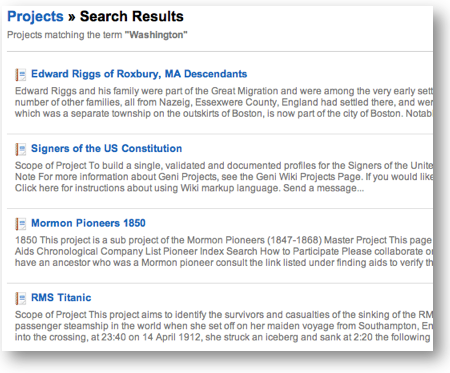
Discussion Search
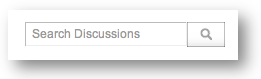 Discussion search works exactly the same as Project search, matching specifically against the Topic title, the full text of the discussion, and the profiles mentioned within the discussion.
Discussion search works exactly the same as Project search, matching specifically against the Topic title, the full text of the discussion, and the profiles mentioned within the discussion.
For example, let’s suppose that you are having difficulty merging two profiles together and you’re not sure what to try next. You can search the Public Discussions for “merge help” to find other discussions where users were having difficulties with merging to see if there is a quick solution to your problem.
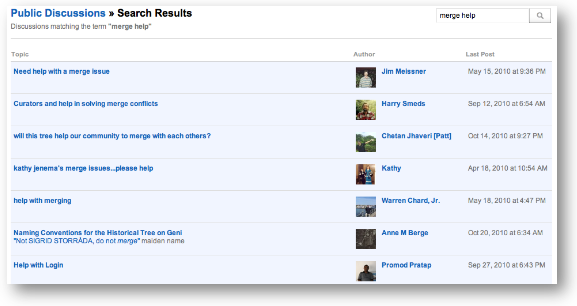
We hope that the new search features help you find and explore new Projects and Discussions that are useful in your family tree research.







 Genealogy Discussions
Genealogy Discussions Genealogy Projects
Genealogy Projects Popular Genealogy Profiles
Popular Genealogy Profiles Surnames
Surnames The Geni Blog
The Geni Blog The World Family Tree
The World Family Tree