Create Charts with Geni and TreeSeek
We’re very proud to announce that TreeSeek is now completely integrated with Geni. You can now log in with your Geni account, and make some really great charts of your family tree for free. It’s simple and fast, so here’s how you do it:
Step 1: Log in with your Geni.com credentials.
Step 2: Create your tree by picking a profile to center on. For example, you’re the central person by default.
Step 3: Pick a type of fan chart from the drop-down menu, and then click “Create Chart.”
Charts
Update (2016): TreeSeek integration with Geni is longer available.




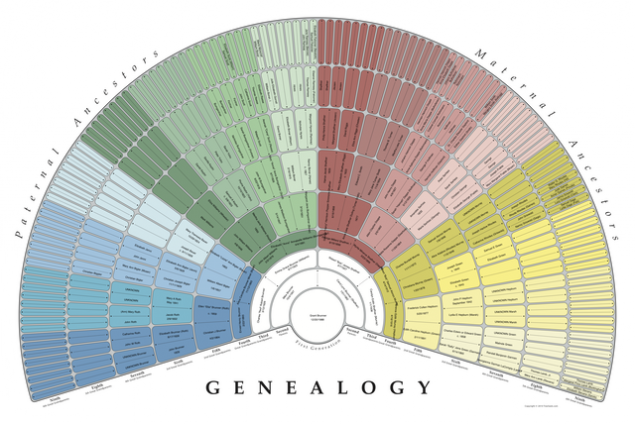
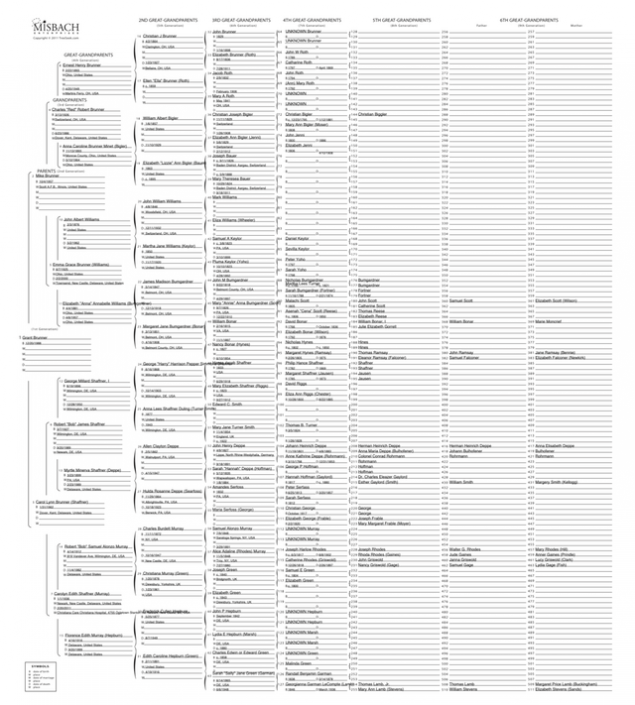

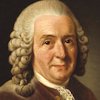





 Genealogy Discussions
Genealogy Discussions Genealogy Projects
Genealogy Projects Popular Genealogy Profiles
Popular Genealogy Profiles Surnames
Surnames The Geni Blog
The Geni Blog The World Family Tree
The World Family Tree