Geni Tips: Add Events to Timelines
As relatives are added to the family tree, we will often enter the usual basic information, such as names, birth and death dates and location, etc. But did you know you can enhance your relatives’ profiles even further by adding life events to their Timelines? The Timeline is a great way to visualize the events that occur throughout a person’s life.
For your convenience, the Timeline is automatically populated with information that may have already been added to a profile. This includes information about a person’s birth, baptism, death and burial. It also includes life milestones such as marriages or the birth of a child.
But what about other important events that occur during a person’s lifetime? Did your great grandmother immigrate to another country? Perhaps your grandfather moved or changed jobs? Adding these important life events helps to enrich your family’s profiles and give you a better understanding of each relative’s personal history.
How to Add an Event
To add a new event, go to the Timeline tab on the profile and click the “Add a New Event” button.
Enter the information for the event such as the event title, date, location and a brief description. If applicable, you can also tag other profiles to the same event. Once the profiles are tagged, the event will also appear in the Timelines of those profiles. When you are done, click “Save.”
You will then be taken to the Event page where you can add even more details, including any relevant photos, videos or documents.
As you add more events, you and your family will see a better picture of your ancestors’ lives.
Have you filled in the Timelines for your family tree?
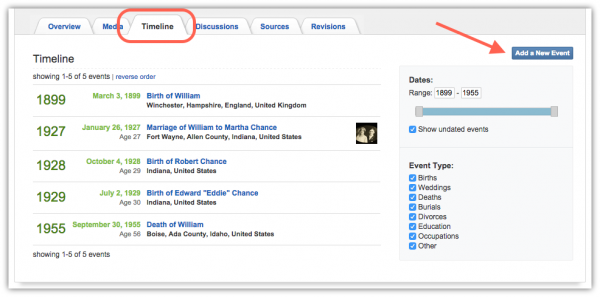
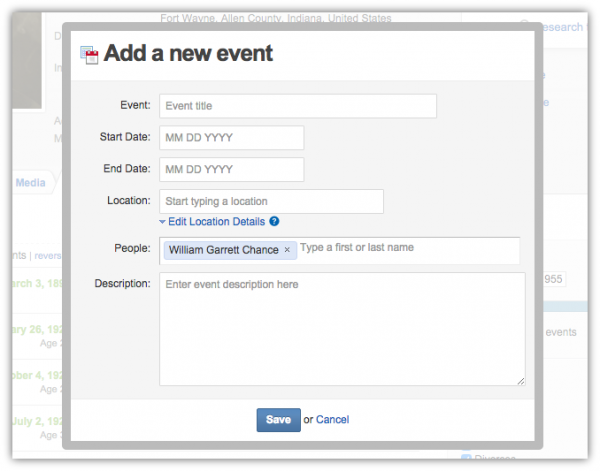
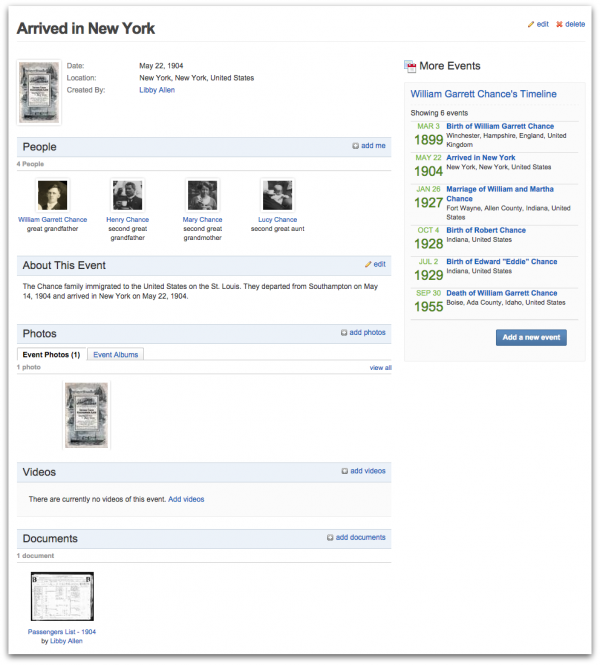
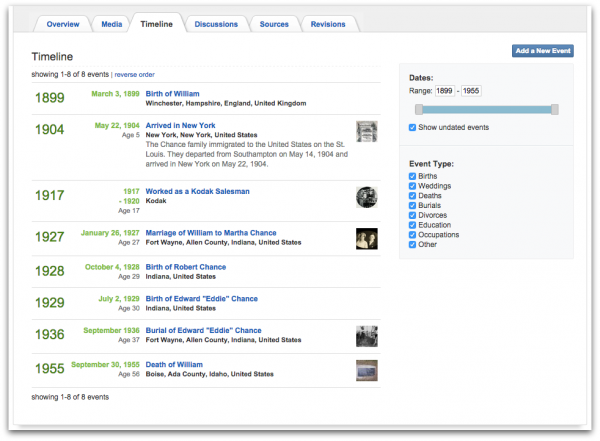







 Genealogy Discussions
Genealogy Discussions Genealogy Projects
Genealogy Projects Popular Genealogy Profiles
Popular Genealogy Profiles Surnames
Surnames The Geni Blog
The Geni Blog The World Family Tree
The World Family Tree