Increasing privacy on Geni.com
Because we enable our users to connect with their family through marriage as well as blood relations, our users have discovered and connected with relatives far beyond the traditional genealogical limitation of blood relatives. However, as trees continue to grow in size, the relationships between distant people become less and less relevant. In the next few weeks, we will make some changes to enhance the privacy and performance of your tree, while preserving your ability to find and connect with family.
Although this change is still a few weeks away from release, we wanted to let you know in advance. This change will help us release long-awaited features such as GEDCOM Import, Tree Merging, Tree Revision History, and more.
What will change?
Currently, anyone connected to you on Geni, whether a blood relative, an in-law, an in-law of an in-law, and so on, can navigate to your part of the tree. In the future, only your blood relatives and their inlaws, plus (if you are married) your spouse’s blood relatives and their inlaws, will be able to navigate to your part of the tree. As you might expect, your tree will still include everyone who is related to you by blood, including all your ancestors and all of their descendants.
- Your Blood Relative is anyone who shares a common ancestor with you.
- Your Tree is all of your blood relatives and their partners.
- Your Forest is your Tree, your spouse’s Tree, and all of the Trees directly connected to your Tree (and your spouse’s Tree) through a partner.
- You will only be able to navigate Trees in your Forest.
Here are some diagrams that may help further explain these new tree navigation privacy rules. Please keep in mind that these are small trees for illustration only. Actual trees may be much taller and will include many more navigable nodes. These trees are intentionally short and wide to help illustrate the rules. The multicolored nodes represent married couples, making them part of two Trees. Click on the images for the full size version.
Let’s say that this is a portion of your tree on Geni:
You will be able to navigate every node in this tree except for the three solid purple nodes in the top right. These nodes represent your spouse’s in-law’s in-laws. Every other node will still be navigable. This is indicated by the following diagram:
Now let’s see how this will affect other users in your tree. Let’s say one of the solid blue nodes has joined the tree. What part of the tree will they be able to navigate? All of the colored nodes in this diagram:
Now let’s look at one of the nodes closer to the edge. Here is the portion of the tree that a person represented by a solid green node will be able to navigate:
Again, please keep in mind that this only shows a portion of a small tree as an example. If the tree extended further to the right, the green nodes would be able to see even further along those branches. All of these same rules would apply to all of the ancestors of these nodes as well.
Hopefully this helps illustrate the following: You may be interested in people in the yellow tree and people in the green tree, but these people are not very likely to be interested in each other. In fact the overwhelming feedback we have received is that there is a limited circle of interest, and this relationship would fall outside of that circle for the vast majority of users. I really hope this helps illustrate better what affect this change will have, in any, on your tree.
How to prepare
Until we implement these changes, you can download a copy of your entire tree in GEDCOM format. This industry standard file format will give you a record of your current Geni tree.
Your Feedback
Your feedback in this process is very important to us.
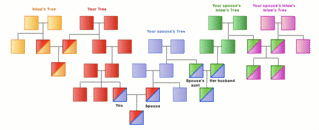
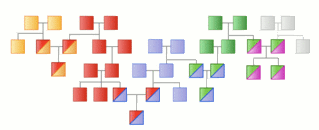
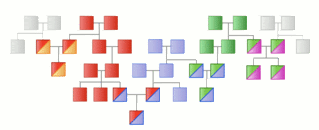
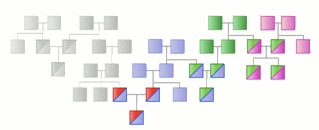

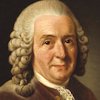





 Genealogy Discussions
Genealogy Discussions Genealogy Projects
Genealogy Projects Popular Genealogy Profiles
Popular Genealogy Profiles Surnames
Surnames The Geni Blog
The Geni Blog The World Family Tree
The World Family Tree