Introducing Single Field Dates
Between different conventions and different languages, dates can be a tricky subject for genealogists (and everyone else for that matter). This week we introduced “single field dates” to help Geni users input dates without as much guesswork.
Setting your date format in Localization Settings
To set your preferred date format, go to your Settings page and click on Localization Settings. You’ll see the following options:
 For this example, I’ll use the YYYY MM DD format.
For this example, I’ll use the YYYY MM DD format.
Entering Single Field Dates
First, it’s important to note that specifying a month as a word instead of a number will continue to work. Once the date is entered, it will display in full to the right of the single date field.
Based on the format I chose (YYYY MM DD), we can see that the single date field is properly recognized:

This final example highlights an improperly formatted date (based on my preferred date format):

To note: You can use standard punctuation (dashes, commas, and forward slashes) in addition to spaces in your date fields.
Second note: This formatting is only for date input. The display of dates is determined by your language setting (also on the Localization Settings page displayed above).
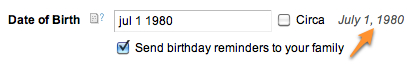







 Genealogy Discussions
Genealogy Discussions Genealogy Projects
Genealogy Projects Popular Genealogy Profiles
Popular Genealogy Profiles Surnames
Surnames The Geni Blog
The Geni Blog The World Family Tree
The World Family Tree