Meet the new Geni profile
In the three years since we launched Geni we’ve added a ton of features such as videos, timelines, recent activity, and now public discussions. All of these features have been added to your profiles, but the basic design hasn’t changed. This has led to some overcrowding, making it more difficult to find what you want on a profile. Today we are rolling out a new profile design with three goals:
- Make information easier to find
- Better readability
- Room for new features
Here’s a guided tour of the new profile:
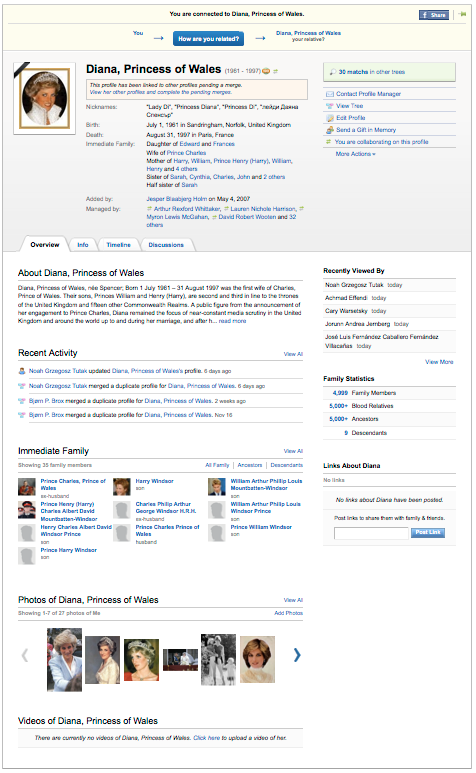
Basics
The top of the profile still includes the profile photo and the same information to the immediate right of the profile photo: Name, Immediate Family, and so on. The action buttons that were under the profile have replaced the recent activity module (recent activity has moved to the Overview tab, see below). The links that used to appear at the bottom of the profile, such as request management, now appear in the new More Actions menu under the other action links.
The background color of the basics section helps you identify what type of profile you are viewing; a blue background means the profile is a Geni user, a gray background means it is an unclaimed profile. We’ve also added a diagonal black stripe to indicate a deceased profile, just like in the tree.
Overview tab
Underneath the basics you’ll find a series of tabs. The first tab is the overview tab. This tab includes the most frequently viewed information such as recent activity, photos, and the guestbook.
The recent activity module has been enhanced to include full stories just like your family news on the home tab. We’ve also integrated the latest news for better visibility and easier updating.
Info tab
The info tab contains reference information that isn’t viewed as often as the information on the Overview tab: Personal, Education and Work History, and Favorites. Giving this information its own tab keeps it from cluttering the face of the profile while keeping it easily accessible when you need it.
Timeline tab
The profile timeline now has its own tab as well. This creates space for additional timeline controls right on the profile, such as a date range slider and event type filters.
Discussions tab
The discussions tab is part of the new “public discussions” feature. On your profile it lists all public discussions that you have started. On unclaimed profiles it lists all public discussions that mention that profile. This is a great way to communicate around a specific profile and meet other Geni users who share your research interests. Read more about Public Discussions.
That’s the new profile in a nutshell. You’ll find all of the information from the old profile, plus some new goodies. As always, we’d love to hear your feedback.







 Genealogy Discussions
Genealogy Discussions Genealogy Projects
Genealogy Projects Popular Genealogy Profiles
Popular Genealogy Profiles Surnames
Surnames The Geni Blog
The Geni Blog The World Family Tree
The World Family Tree