New Feature: Family Address Book
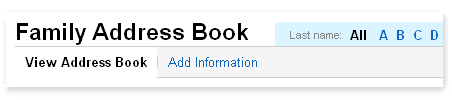
The new family address book gathers all of your family’s contact information into one handy list: email addresses, phone numbers, and addresses. Use the last name index to jump directly to relatives with last names that start with a specific letter.
There are two ways to add more data to your address book. Use the quick edit link in the actions column to quickly add details to one person. If you’d like to quickly add details to more than one person use the add information tab at the top of the list. This puts the list into edit more. Once you are done adding information to that page, use the save changes at the bottom of the list. The best part is your whole family will benefit from the information you’ve added. Pretty soon your family will have a shared address book!
If there is someone on Geni that is not included on this list, just go to their profile and use the add to family group button. This will add them to your family group and to your address book.







 Genealogy Discussions
Genealogy Discussions Genealogy Projects
Genealogy Projects Popular Genealogy Profiles
Popular Genealogy Profiles Surnames
Surnames The Geni Blog
The Geni Blog The World Family Tree
The World Family Tree