New: More Powerful List Views
List views are a great way to view information about groups of profiles on Geni. We provide thirteen predefined lists such as your ancestors, cousins, and recently modified profiles. Today we’ve released a number of enhancements that add power, flexibility and customization to all list views.
First, we enhanced the basic filters. All users can now filter any of the predefined lists by:
- All/Claimed/Unclaimed
- All/Living/Deceased
- All/Male/Female/Unknown
- All/Shared/Not shared
Then we added a number of advanced controls for Pro users:
Basics
Focus: By default you are the focus person of your lists. For example, the default descendant list is a list of *your* descendants. Choose a different focus person to view their list. For example, enter your great grandmother as the focus person to view the list of *her* descendants.
Sort: Sort your list by any of twelve different sort criteria, and choose ascending or descending sort.
Columns
You are no longer limited to the columns we choose. Select up to 16 different columns, in any order, for any list.
Filters
Select from over a dozen new filters, including birth and death date ranges and locations.
Bookmark
After you have created a list you like, use the Add bookmark link to save the list to use again later. You can even name the list for easy reference.
Here are some examples of how you can use these new advanced controls:
- Look for ancestors that don’t have parents sorted by relationship – this will help you choose what line to focus your research on
- Create a list of your blood relatives marked living that were born before 1900
- Find living cousins that live in a certain country or city
That’s just a few ideas of what you can do with your new list views. View your lists to try it out yourself!
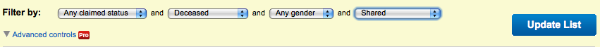
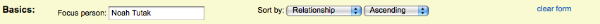
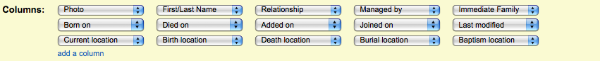
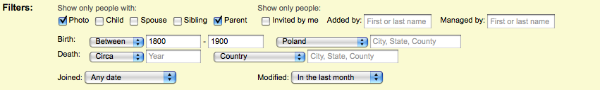







 Genealogy Discussions
Genealogy Discussions Genealogy Projects
Genealogy Projects Popular Genealogy Profiles
Popular Genealogy Profiles Surnames
Surnames The Geni Blog
The Geni Blog The World Family Tree
The World Family Tree