Today’s Release: Profile Hovercards and More
Profile Hovercards
At the beginning of the year we released document hovercards, a popular feature for quickly finding out more information about documents on Geni. Today we added the profile hovercard, which makes it easy to find out additional information about profiles in search results.
To view a profile hovercard in search results, simply hover over the link to the profile and additional information about the profile will be displayed. Profile hovercards will continue to appear in new locations across Geni in the coming weeks.

Managed By
In addition to profile hovercards, we returned the “Managed By” column to the search results to make it easier to find profiles managed by you and your collaborators.
Manager Notifications for Discussions
To make it easier to keep up with the profiles you manage, we added notifications for discussions that reference your managed profiles. These notifications will appear in the notification area to the left of your profile picture on the Geni site wide header.

Geni Staff Icon in Discussions
Members of the Geni team frequently interact with users in the discussions, so we added a “G” icon so it’s easy to tell when a message is written by a Geni employee. This way you can know with confidence when a message is from someone that officially represents Geni.
Additional Updates:
- Public documents can now be easily shared through Facebook and Google Plus
- “Add Family” link is back on profile pages
- Fixed a permission issue that sometimes prevented adding profiles onto a private profile. Yellow arrows are back!
- Fixed push pins for profile relationships
- Restored missing tabs for matches – Matches, Approved Matches and Removed Matches tabs are back
- Fixed news feed display

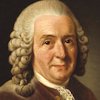





 Genealogy Discussions
Genealogy Discussions Genealogy Projects
Genealogy Projects Popular Genealogy Profiles
Popular Genealogy Profiles Surnames
Surnames The Geni Blog
The Geni Blog The World Family Tree
The World Family Tree