Enhancements for Documents and Sources
Can you tell it’s been a busy week at Geni? Today we released several big changes on the site, including some additional revision features and a new interface to help you keep track of the various discussions you follow.
Perhaps the biggest changes in this release are for documents and sources. These updates will make it much easier for users to add/manage documents, including easier features to mark a document as a source for important genealogy events.
Following Public Documents
By default, your list of documents includes all documents you’ve uploaded. Now, you can add additional documents to your list by following them. You can then easily find these documents again, add them to profiles, and use them as sources.

Portfolio View and Hovercards
The documents interface has been updated to make it much easier to find and interact with your documents. The new documents page displays your documents in a portfolio view. Hovering over any document will produce a hovercard that displays additional information about the document, as well as buttons for performing standard actions on the document.
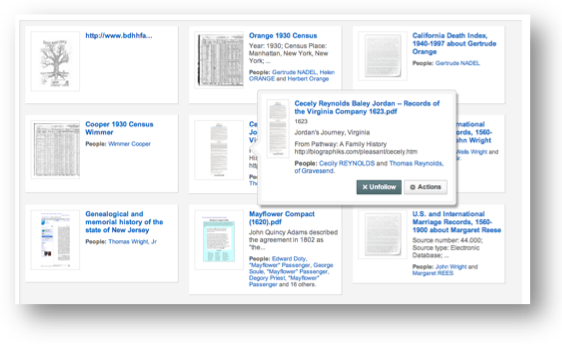
Uploading Documents and Adding Sources
We simplified the addition of documents by adding a lightbox to reduce friction:
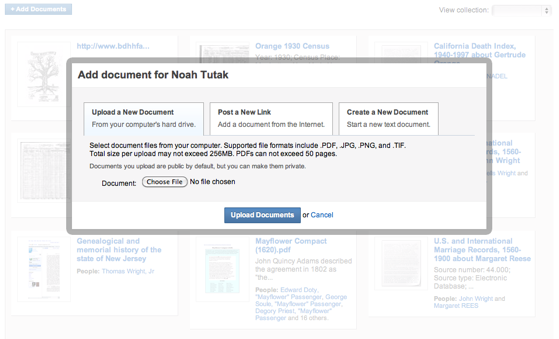
Once the document is uploaded, you are immediately taken to a new lightbox where you can edit the document, tag people, and create citations.
In addition, citations are much easier to manage with the addition of a lightbox to the sources tab on profiles:
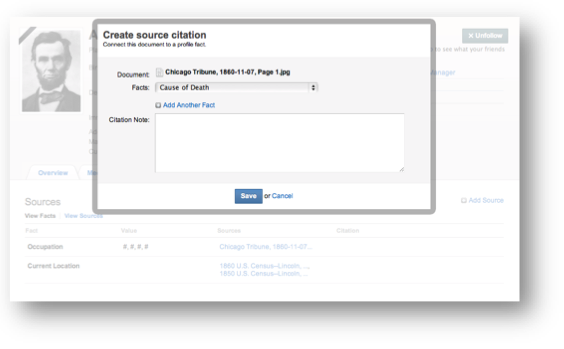
As you work with documents and citations, you’ll notice other small tweaks that make process for adding this valuable data much easier and more efficient, such as comparing sources when merging profiles and resolving data conflicts.







 Genealogy Discussions
Genealogy Discussions Genealogy Projects
Genealogy Projects Popular Genealogy Profiles
Popular Genealogy Profiles Surnames
Surnames The Geni Blog
The Geni Blog The World Family Tree
The World Family Tree