Geni Tips: Clean Up Your Merge Center
Spring is here! As you start your spring cleaning in your home, you may also want to make time to do a little spring cleaning in your Merge Center too. Do you recall the last time you took a look at your Requested Merges, Tree Conflicts, or Data Conflicts? It’s easy to forget to check these when you are busy adding new branches.
Take a fresh look at some of these pending requests and conflicts to clean up your family tree on Geni.
Don’t forget, you can adjust what profiles you view in each list by changing the dropdown at the top right. You can choose to view a list of just your relatives, profiles you follow, profiles you manage, profiles managed by all your collaborators, or profiles managed by a specific collaborator.
Requested Merges
Take a moment to review any requested merges you may have sitting in your Merge Center. Requested merges are merges proposed by other Geni users who believe they have found duplicates to profiles for your family or those that you manage. These requests may even be coming from a new relative who is trying to connect to the World Family Tree. Completing merges is free for everyone. So, if you have pending merge requests, take a moment to review them and help confirm the ones that are correct.
Tree Conflicts
Have you taken a look at the status of your tree lately? While completing a large number of merges, it’s easy to miss duplicates here or there. Tree Conflicts occur when a profile has been merged, but there are still duplicate profiles remaining in the immediate family. Unresolved Tree Conflicts can be frustrating because they tend to leave the tree in a very messy state. Do yourself and others a favor by cleaning up these Tree Conflicts by merging the remaining duplicates. View the list of your Tree Conflicts in your Merge Center to make sure you didn’t miss anything.
If you are on the tree page, a yellow triangle will appear at the bottom right corner of the node to indicate a Tree Conflict.
Keep an eye out for conflicting parents, spouses or even children. If you find that there was an incorrect merge, you can reach out to a volunteer curator for assistance in undoing the merge.
Data Conflicts
Another area that is often forgotten after a merge are Data Conflicts. Data conflicts arise when two profiles have merged but some of the information on the profiles do not match. When this happens, you can review a side-by-side comparison of the data to determine which is the best information for the profile. You can access all your Data Conflicts in your Merge Center or directly from a profile page. If on a profile page, click ‘Actions’ and select ‘Resolve Conflicting Data.’
If you don’t have the necessary edit permissions to resolve the conflict, a request will be sent to the profile manager to resolve the data conflict on the profile along with your suggestions on which data to keep.

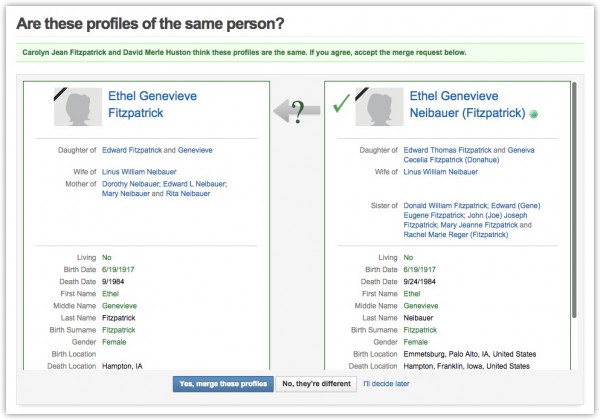
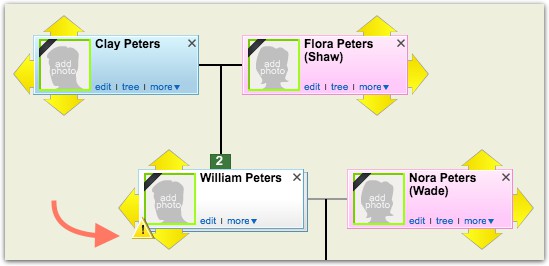
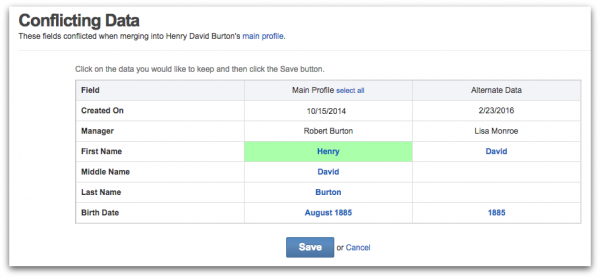







 Genealogy Discussions
Genealogy Discussions Genealogy Projects
Genealogy Projects Popular Genealogy Profiles
Popular Genealogy Profiles Surnames
Surnames The Geni Blog
The Geni Blog The World Family Tree
The World Family Tree