Geni Tips: Invite Relatives to Your Family Tree
The traditional, solitary pursuit of genealogy is a thing of the past. Geni’s World Family Tree has made collaboration the easiest, fastest and most exciting way to uncover your family’s heritage. You can collaborate instantly with your relatives by inviting them to join the family tree on Geni.
When your relatives join the tree, they can contribute their own knowledge of your family’s history and help research exciting, new branches of your ancestry. As more relatives are invited and the tree expands, you may find gaps in your research filled as well as new opportunities to connect with distant cousins opened up.
It’s easy to start inviting your family to work together on uncovering and preserving your family’s history on Geni. You can begin inviting relatives as soon as you start entering their profiles in the tree. Simply add their email address in the edit form. Once you save, an invitation will be sent automatically to your relative.
To invite relatives who have already been added to the tree, you will first need to navigate to the profile of the person you want to invite. Enter their email address into the field on their profile page or on their node in the tree and click ‘Invite.’
An email will be sent to that person inviting them to join the family tree on Geni.
Once they accept, your relative will be able to view the same tree as you, but from their point of view. Your relative can then begin adding in more information to new and existing profiles. They will also be able to invite other family members to join in on the family history fun!
You can also invite several relatives on one page rather than going to each profile one at a time. At the top right of the page, click on your name and select ‘Invite Your Family.’
Here you will be presented with a list of living relatives that have not yet been invited to the tree. Simply enter their email address and click ‘Invite.’
You also have the option to customize the message sent to your relatives. Click ‘Personalize your message’ to add your own invitation message to your family members.
It’s as easy as that! Once the invitations are accepted, your relatives can contribute instantly to enrich and grow the family tree.
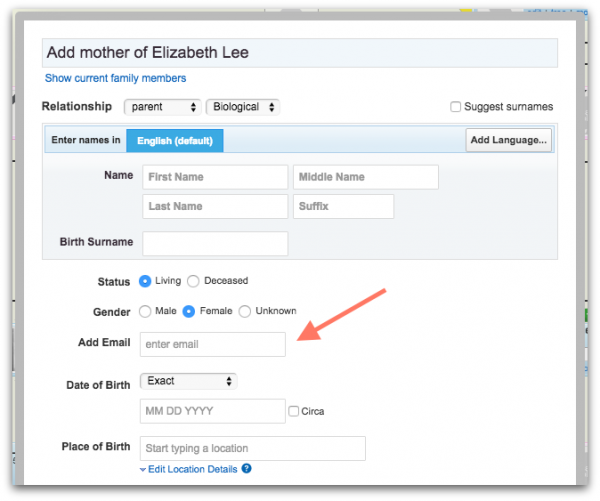
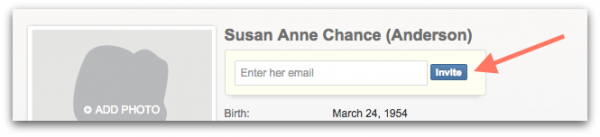
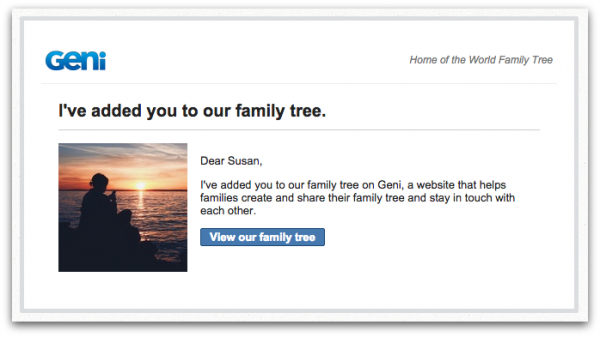
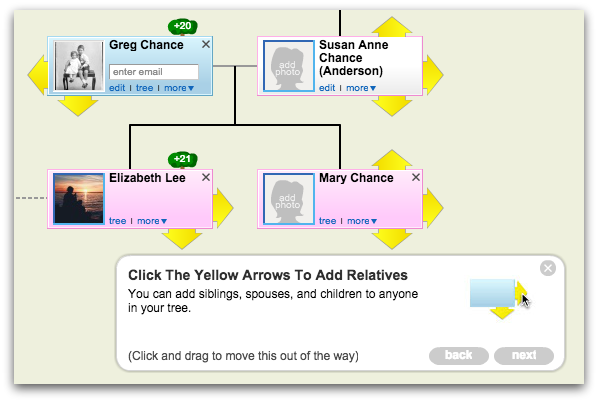
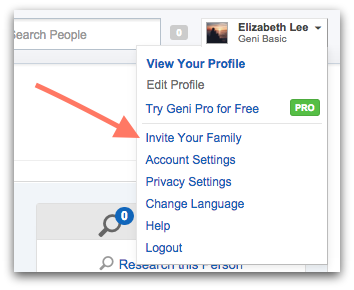
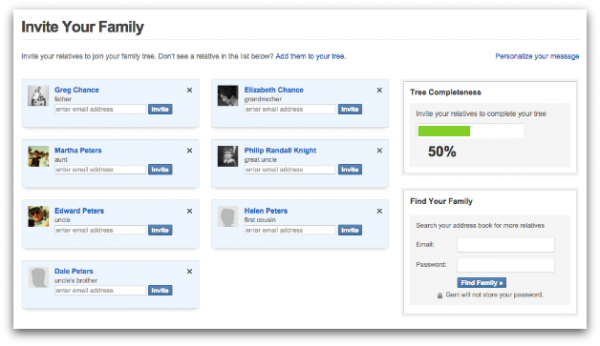
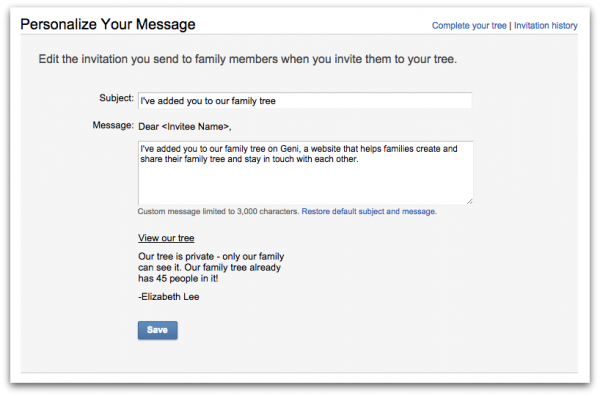







 Genealogy Discussions
Genealogy Discussions Genealogy Projects
Genealogy Projects Popular Genealogy Profiles
Popular Genealogy Profiles Surnames
Surnames The Geni Blog
The Geni Blog The World Family Tree
The World Family Tree