How To: Create a Genealogy Project
Geni Projects is a great feature for genealogists. It allows you to make a dedicated section to keep track of a specific aspect of your research. For example, today’s highlighted Project is the US Presidents and Vice Presidents. If you want to make a cool new Project, here’s how:
First, go to the More drop-down menu, and then select “Projects”
Next, click the “Start a new Project” button.
Now, a lightbox will pop up with number of fields for you to fill out. Complete to form, and then press the “Create Project” button.
You’re done! Now you can go back to the Projects page to find your project at any time.

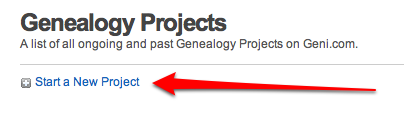
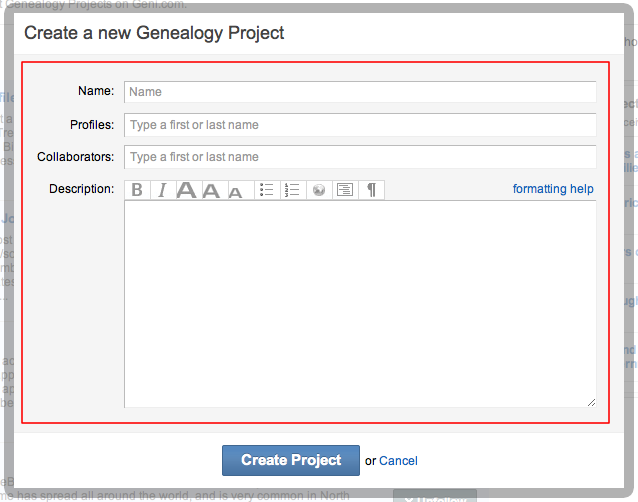

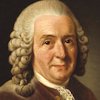





 Genealogy Discussions
Genealogy Discussions Genealogy Projects
Genealogy Projects Popular Genealogy Profiles
Popular Genealogy Profiles Surnames
Surnames The Geni Blog
The Geni Blog The World Family Tree
The World Family Tree