How To: Make Documents Useful
So, you uploaded a document to Geni. Now what do you do? It’s not doing any good just sitting there without being linked to the relevant data.
First off, go to the documents page on Geni.

Next, click on the document in which you’d like to add your data.
Now click on the edit button in the upper righthand corner.
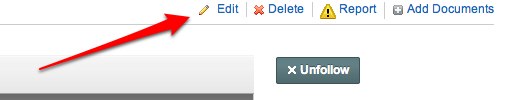
Now, you’ll want to provide as much information as possible about your document. Give it a meaningful title that explains what it is. Choose from the drop-down menu which collection this document should be filed under. Event, location, people, and description are all very important in using your document as a source.

When you’re through putting in all of the relevant information, just click save. All of your data now has the ability to be cross-referenced. When you look up Uncle Bob, you’ll see that he was in the 1880 census that you uploaded. Once you do a little work upfront, the info will always be at your fingertips.







 Genealogy Discussions
Genealogy Discussions Genealogy Projects
Genealogy Projects Popular Genealogy Profiles
Popular Genealogy Profiles Surnames
Surnames The Geni Blog
The Geni Blog The World Family Tree
The World Family Tree