How To: Use Revisions on Profiles
Profile revisions are a vital part of the Geni experience. When you collaborate on the world family tree, you’ll be editing the information other people entered. Just the same, other family members and collaborators will be working on data you put into the tree. Keeping track of the revision history will make it clear what was changed, and who changed it.
To look at the revisions on any given profile, go to the Revisions tab. Illustrated by the orange circle is a “View” link. This launches a window that lets you view what has been changed.
When the window launches, you’ll see four columns: Field, Current, Change, and Previous. This is a very easy way to visualize the revisions.
As you can see by the yellow selections, you can change which field you would like to use. If you want to roll back to a previous revision, just press the green “Use Selected Values” button.
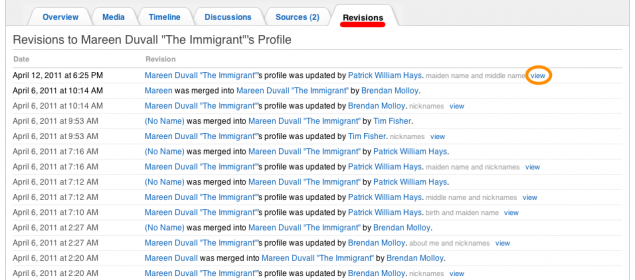
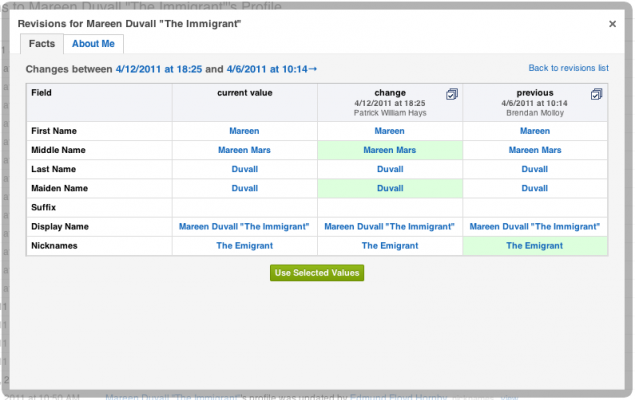
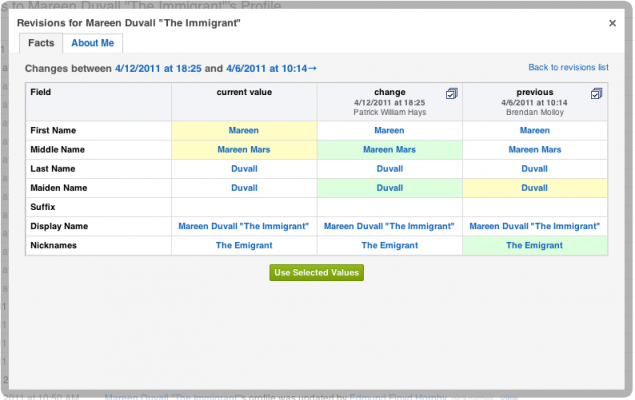







 Genealogy Discussions
Genealogy Discussions Genealogy Projects
Genealogy Projects Popular Genealogy Profiles
Popular Genealogy Profiles Surnames
Surnames The Geni Blog
The Geni Blog The World Family Tree
The World Family Tree