New Enhancements to DNA Matches
We’re excited to announce some recent enhancements to our DNA features on Geni. These new improvements will make it easier for you to find your connection to relatives based on your shared DNA.
Shared DNA Matches
Your DNA matches will now display shared DNA matches between you and your match. By seeing the DNA matches you have in common, you can start narrowing down your connection in the family tree. For example, if your shared DNA match is a cousin with a known connection through your paternal line, then you know that the unknown relative is likely related through your paternal side.
To view your shared DNA matches with a DNA match, click “View Match Details” in your DNA matches list.
If shared DNA matches exist, you will find them listed below your DNA match details. These will include shared Y-DNA, mtDNA and autosomal DNA matches. Here you will see the name of the shared match, the shared match’s estimated relationship to you and to your DNA match, your overlapping DNA, and the lengths of your longest DNA segments. With this additional information, you can start piecing together your connections in the family tree.
Compare Ancestor Reports
Ancestor reports are a great way to quickly see if you share any common ancestors or surnames in your family tree with your DNA match. We’ve now made comparing ancestor reports for DNA matches even better by displaying your ancestor reports side-by-side on the same page.
In your matches list, click “DNA Ancestor Report.”
This will bring up a side-by-side comparison of your ancestor reports. Profiles highlighted in green indicate the exact same profile in the tree, so you can easily see where your families connect. Even if no profiles are highlighted in green, you will want to compare ancestors to look for similar surnames and locations.
We have also added the option to view a side-by-side descendent or ancestor report to the merge comparison page to help you determine if the profiles are a match during a merge. Clicking on the descendant or ancestor link will open up the reports in a new browser tab.
These new enhancements to DNA matches are just the beginning! We are continuing to work on more improvements to our DNA features, including bringing DNA matches for those who have tested with AncestryDNA and 23andMe as well as adding the ability to connect your MyHeritage DNA test results to your Geni account.
Stay tuned for more news on these exciting developments coming soon!
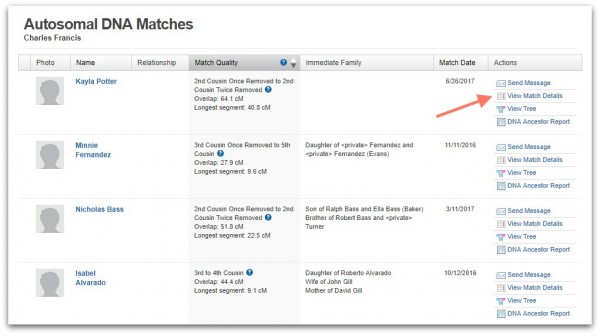
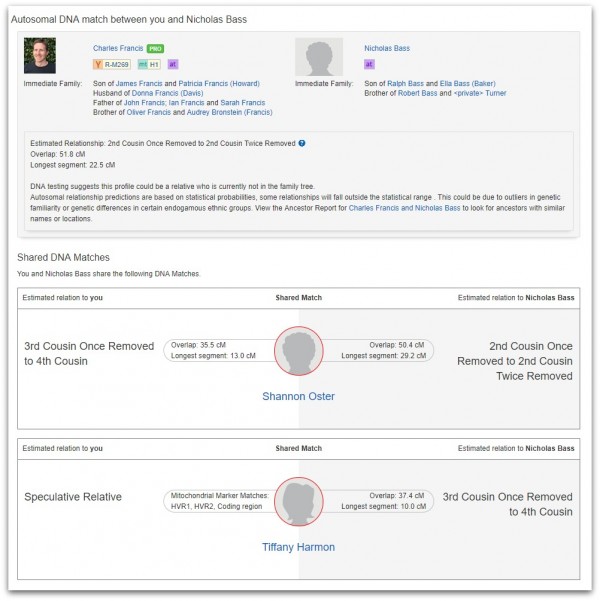
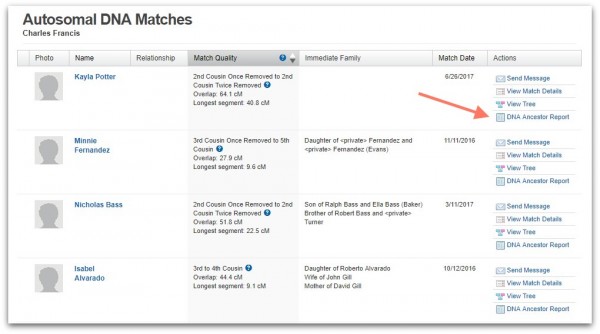
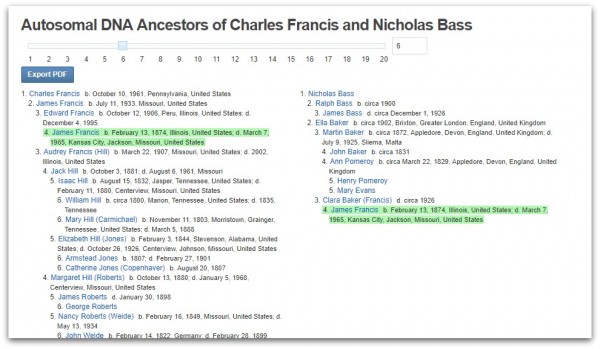
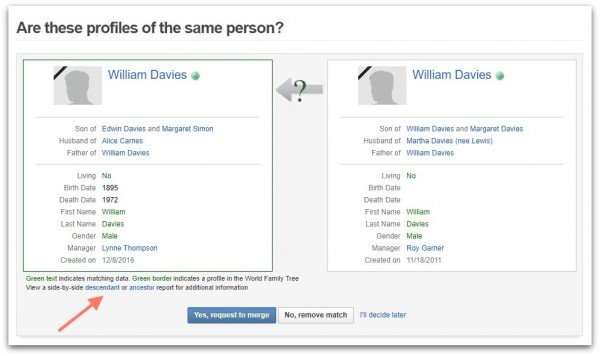







 Genealogy Discussions
Genealogy Discussions Genealogy Projects
Genealogy Projects Popular Genealogy Profiles
Popular Genealogy Profiles Surnames
Surnames The Geni Blog
The Geni Blog The World Family Tree
The World Family Tree