New Feature – Tree Merging
When you invite someone to your tree who is already part of another tree on Geni, they can now choose to merge their profiles into one profile. Once these profiles have been merged, they can use Geni’s conflict resolution tools to merge any other nodes that were duplicated on each tree, creating one family tree that is more complete and accurate than the individual trees. Because Geni is a collaborative environment, everyone in your family benefits from this process.
Read on for more details on how this process works.
Tree Merging
When you add an email address to a profile (whether creating a new profile or editing an existing one) we check to see if that address is already used on another Geni tree. If it is, a merge request will be sent to the person asking if they would like the profiles to be merged. This invitation works just like the regular invitation process, only you will be bringing along the other profiles in the existing tree as well.
- Tree merges are only initiated when someone on one tree invites someone on another tree to join their tree.
- The person invited can choose whether or not to accept the invitation.
- Trees are only merged when approved by someone in each tree.
Profile Merging
Along with tree merging, we’ve made the following enhancements to profile merging:
- The secondary profile is automatically deleted if none of the data conflicts with the main profile
- Data conflicts are now presented in a table. You can individually select which value to keep, or skip a field to leave the data conflict for another time
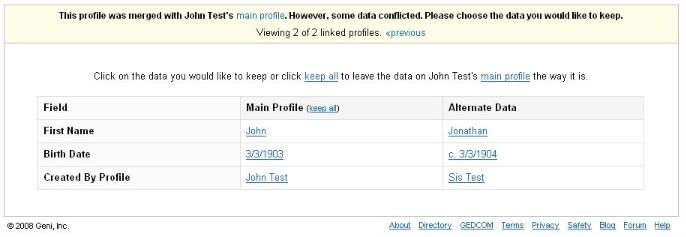
- The buttons for completing or undoing a pending merge have been renamed to describe more clearly what they do.
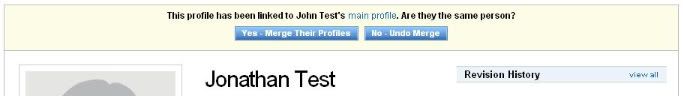
- Previously you would have received a permission error if you tried to resolve a conflict in the tree (the yellow triangle icon) and you did not have permission to merge a nearby relative. Now you can enter the merge flow even though you can’t merge into profiles without the proper merge permission. You will see a padlock on any profile you don’t have permission to merge into.
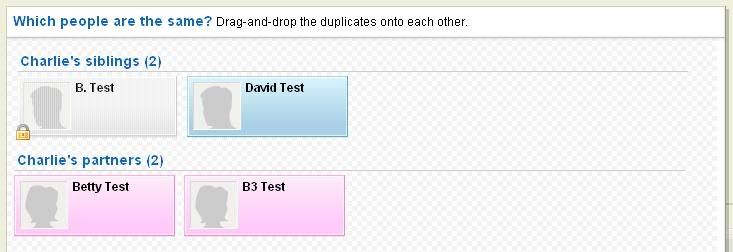
Future plans:
We expect future releases to include the following, in no particular order:
- Merge your GEDCOM file directly into your existing Geni tree.
- Invite “disconnected” relatives. If you want to invite a relative to Geni, but don’t know exactly how you’re related to them, this feature will enable them to join the site and start building their tree. When you two finally bump into each other, we’ll merge the trees.
- Automated merging and automated merge completion. Who wants to deal with 1,000 merge issues?
- Matching by name. You mean you’re related to Charles de Gaulle too? Put ‘er there, cousin! Before we enable this we need to make sure that you can have 50,000 blood relatives without degrading performance.







 Genealogy Discussions
Genealogy Discussions Genealogy Projects
Genealogy Projects Popular Genealogy Profiles
Popular Genealogy Profiles Surnames
Surnames The Geni Blog
The Geni Blog The World Family Tree
The World Family Tree