New Features – Family Timeline, Calendar, and Discussion
Family Timeline
You can now view your complete family history with the new Timeline tab. The Family Timeline displays all of your Family’s events on one timeline to easily visualize the significant events in the lives of those most important to you. Use the Date Range, People, and Event Type filters to see how your paternal and maternal grandparent’s lives overlapped, what your family did from 1920-1928, and more!
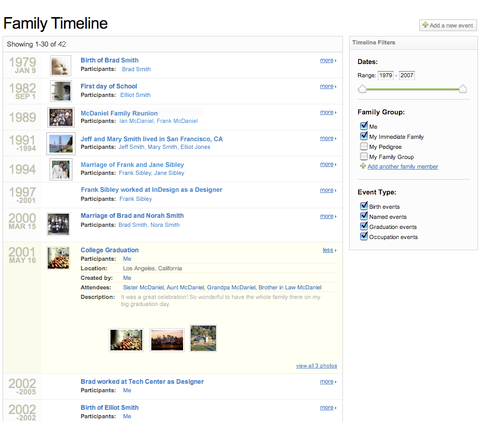
Calendar Events
In addition to family birthdays and anniversaries, your calendar will now display other upcoming family events. This is a great way to plan shared events such as birthday parties and family reunions. Use the ‘Add a new event’ button on your calendar to create a new event right from your calendar.
Discussion Topics
The discussion page is now better organized and more private thanks to Topics. When you start a new topic in your discussion, now part of the Home tab, only members of your Family group can participate in that topic. You can view and discuss any topic started by someone in your Family group. We hope this enhancement further facilitates your family’s communication.
Family Group In-Laws
Your Family group consists of the relatives that you want to stay in touch with – you share your news, photo albums, birthdays and more with this group. Some users have found the Family group defaults and options too restrictive, especially in the case of in-laws. By default your Family group now includes Inlaws out to 1st cousins. Use your Family Group settings to modify who is in your Family group.







 Genealogy Discussions
Genealogy Discussions Genealogy Projects
Genealogy Projects Popular Genealogy Profiles
Popular Genealogy Profiles Surnames
Surnames The Geni Blog
The Geni Blog The World Family Tree
The World Family Tree