New: Multiple Relationship Paths
We are very excited to announce multiple relationship paths on Geni! Now when relationship paths are calculated between individuals, you will see a blood path and an in-law path, if either can be found.
One of the most fun aspects of being connected to the World Family Tree is the ability to see how you are related to anyone else also connected to the tree. Before, Geni would calculate the shortest relationship between the profile and you or the focus person. This meant that if a path through marriage was shorter than the relationship through blood, we would show that in-law path. For many years, users have requested the ability to view alternate relationship paths if two people are related in the tree in more than one way. Now when you click the “How are you related?” button on a profile, Geni will search for both a blood path and an in-law path.
If the person is a close relative, the first path you will see is the shortest relationship path to you/focus person. Below that path, you will now see the option to search if you or the focus person is connected in other ways.
For example, Queen Elizabeth II married Prince Philip in 1947. The first relationship path Geni finds between the couple is the shortest relationship – their marriage relationship.
If we click on the “Search” button beneath the initial marriage relationship, we will be able to see if the royal couple is connected in other ways.
If a blood path is found, you will see it appear below the first relationship. Looking at Queen Elizabeth II and Prince Philip, we see that they are also 3rd cousins! Both are direct descendants of Queen Victoria, who is their second great grandmother.
Keep in mind that since the World Family Tree is always improving, it’s possible for relationship paths to change between individuals. To recalculate a relationship path between profiles, click on the refresh icon at the top right of the relationship path. Note that the option to refresh a path is only available one week after the path is initially calculated. Curators have the ability to refresh relationship paths immediately. If you would like to refresh a relationship path sooner than a week, please reach out to a curator for assistance.
As a reminder, you can see how any two people on Geni are related to each other by clicking on the green push pin at the top right of the yellow box. Just click the push pin on the focus person’s profile to see how other profiles are related to that person. Click on the push pin again to reset relationship paths to yourself.
Try out the new multiple relationship paths on Geni and let us know what you think!
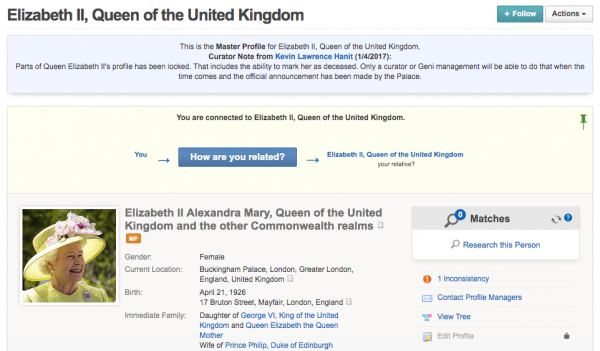
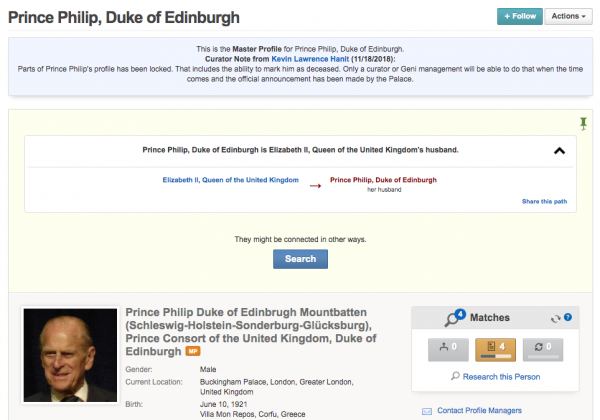
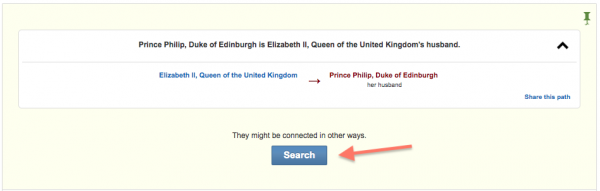
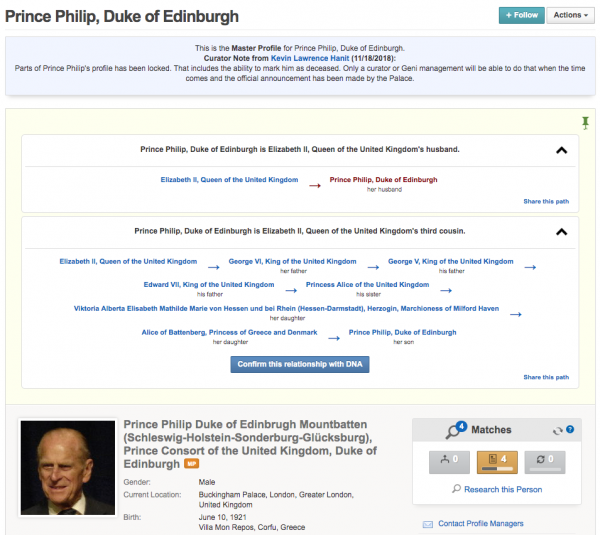
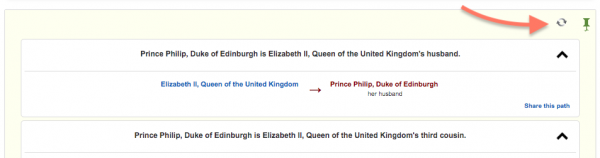
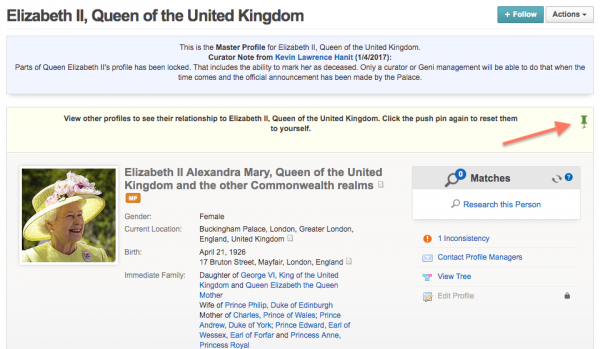







 Genealogy Discussions
Genealogy Discussions Genealogy Projects
Genealogy Projects Popular Genealogy Profiles
Popular Genealogy Profiles Surnames
Surnames The Geni Blog
The Geni Blog The World Family Tree
The World Family Tree