Public Editing for Pros
Nearly a year ago, we added the revisions tab to profiles, which lets you view changes to profiles. Over the last year, we’ve steadily enhanced this feature; you can now see how a profile has changed over time, and undo changes to correct bad profile data. We’ve also made it easier to see which profile data is supported by sources, including in-line viewing of sources.
Our long term goal is to let any Geni user contribute their knowledge to any public profile (note that there are no plans to make any changes to the privacy of users and their close relatives). As a step towards this goal, we have opened up editing permission on public profiles to all Pro users.
When you see the Pro icon next to the Edit Profile link on a profile, that means that you can upgrade to a Pro account to edit that profile. You can even edit the profile during a 14-day free trial of Geni Pro.

All profile updates made by Pros can be reverted by other users who can edit that profile; Pro users will not be able to make changes to the tree or relationship information for profiles, merge a profile, or edit profiles that have been locked by a Curator. Here is what a Pro user will see when they edit a public profile:
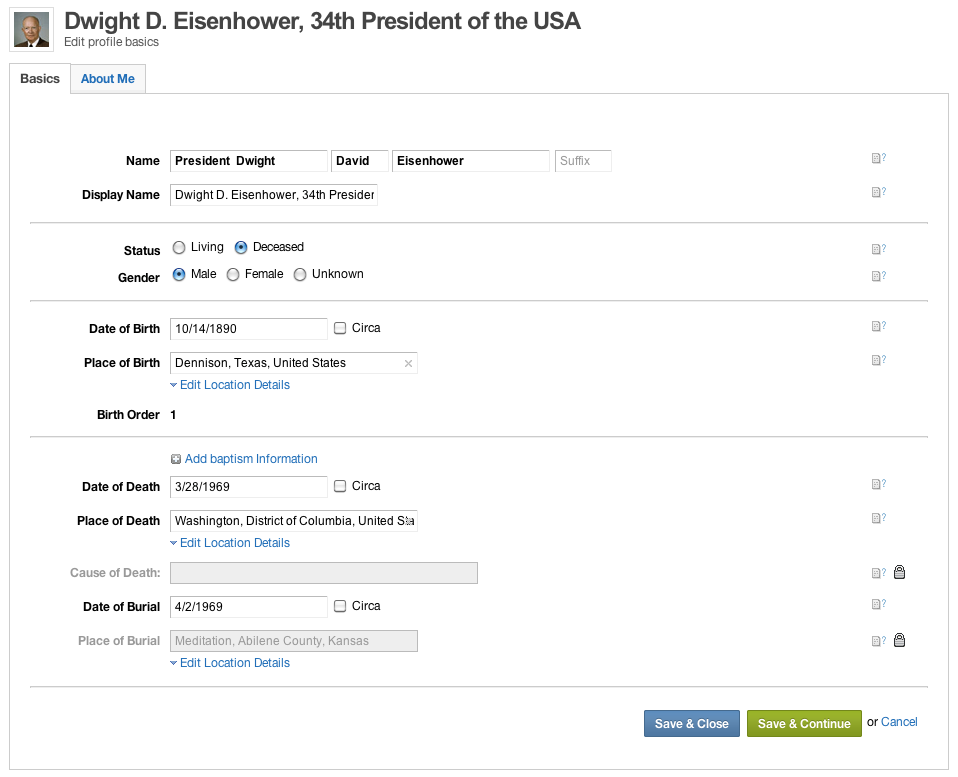
If you are already a Pro, you can now work on any public profile, including updating information, correcting mistakes, and adding sources. If you are not a Pro, you will see your profiles get richer and more accurate over time. And if you want to update a profile, you can start a free trial of Geni Pro rather than waiting for a manager to accept your collaboration request.
One more note: make sure that you follow profiles you’re interested in, so you’ll be notified of updates to those profiles.

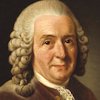





 Genealogy Discussions
Genealogy Discussions Genealogy Projects
Genealogy Projects Popular Genealogy Profiles
Popular Genealogy Profiles Surnames
Surnames The Geni Blog
The Geni Blog The World Family Tree
The World Family Tree