Enhanced Posted Links
Posting a link is an easy way to add a link to any web page, such as a census record or grave image, to a relative’s profile. Today we’re making posted links better by making them part of our new documents feature.
When you post a link, we’ll take a snapshot of the page you are posting and display it just like other documents on Geni. This means you can view the page without opening a new browser window or leaving Geni. And even if the page is no longer available, you can still view it on Geni – you can even rotate, zoom, and identify people right on the page!
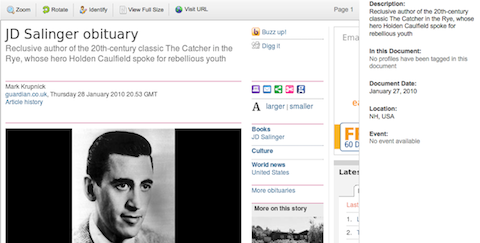
Add a new posted link just like any other document – use the “Add Documents” link from any document page. Select the “Post a New Link” tab and enter the URL of the page you’d like to add. You can even enter the URL of a pdf or image file that is stored online.
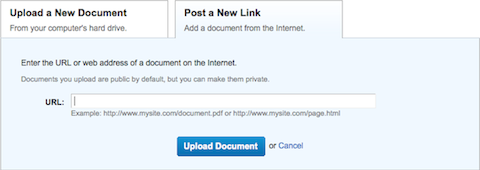
Because posted links are now documents, you can also add all of the standard document metadata: Title, Date, Event, Location, People, and Description.
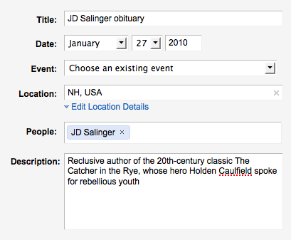
You can find your existing posted links in your list of documents. When you view them, we’ll take a snapshot of the page, so you’ll able to view them within Geni as well.







 Genealogy Discussions
Genealogy Discussions Genealogy Projects
Genealogy Projects Popular Genealogy Profiles
Popular Genealogy Profiles Surnames
Surnames The Geni Blog
The Geni Blog The World Family Tree
The World Family Tree