How To: Customize Your Tree Display
Geni offers the best family tree experience anywhere. Part of what makes it so great is it’s customizability. Here’s a simple walkthrough on how to make your tree display the way that works for you:
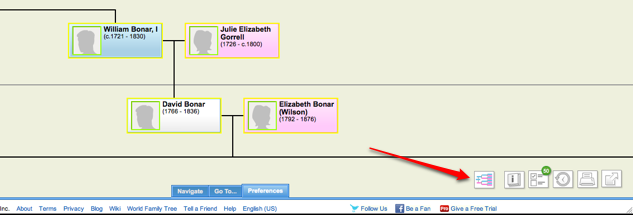
By default, Geni displays your tree in a vertical view that allows complex relationships like aunts, uncles, and cousins to be displayed. By pressing the button illustrated above, you can switch the display to show a simplified five generation horizontal representation of the tree.
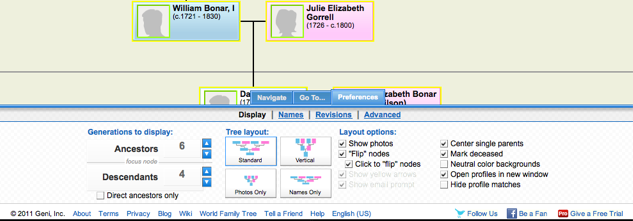
Under the "Generations to Display" column, you can change the number of generations up and down to display. Also, you can toggle on and off displaying only direct ancestors. Under "Tree Layout," you can alter how the nodes display on the tree. "Layout Options" allows you to toggle on many options like "Mark deceased" and "Center Single Parents."
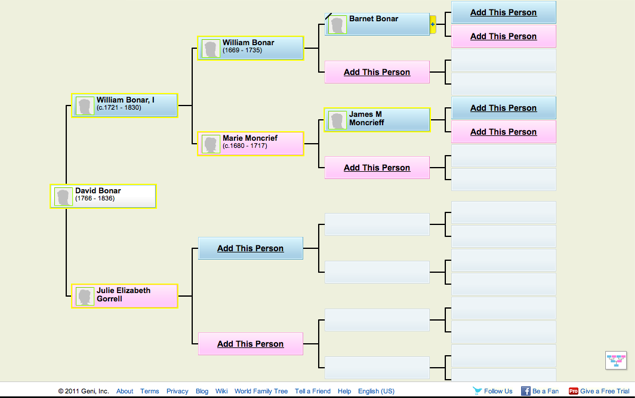
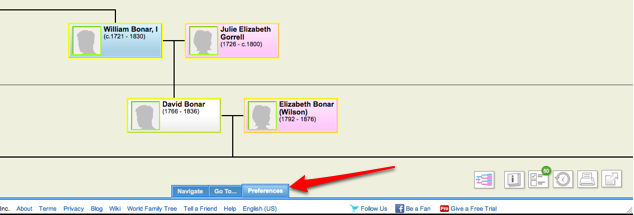







 Genealogy Discussions
Genealogy Discussions Genealogy Projects
Genealogy Projects Popular Genealogy Profiles
Popular Genealogy Profiles Surnames
Surnames The Geni Blog
The Geni Blog The World Family Tree
The World Family Tree