How To: Remove Relationships
Sometimes relationships between two profiles are made by mistake. With the tools available to you with Geni, it’s easy to remove relationship while leaving the profile in tact. Here’s how:
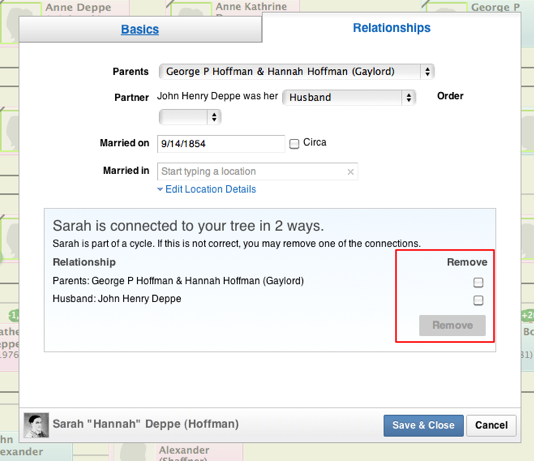
Step 2: Go to the Relationship tab, and check the applicable boxes on the profile you wish to remove the relationship from. When you're finished, click "Remove."
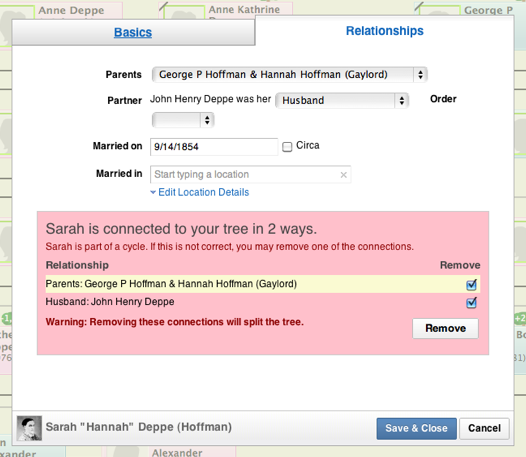
Use caution, though. Removing relationships can split the tree into two. Sometimes that isn't the intended result. The window will turn red if the selected relationship removal would split the tree.
Relationship removal is a pro-only feature (With the exception of splitting a cycle). If you’d like to remove a relationship, you can always start a free trial of Geni Pro.
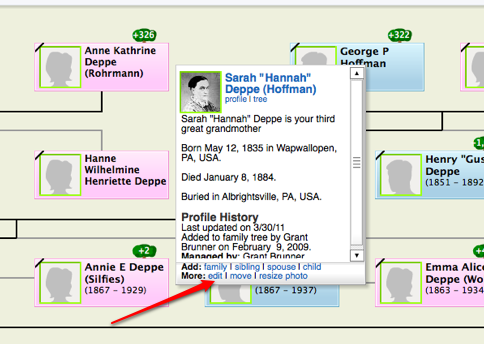







 Genealogy Discussions
Genealogy Discussions Genealogy Projects
Genealogy Projects Popular Genealogy Profiles
Popular Genealogy Profiles Surnames
Surnames The Geni Blog
The Geni Blog The World Family Tree
The World Family Tree