New Feature: Public Discussions
Geni is designed to be a collaborative genealogy tool, enabling users to work together to build out their family trees. Today we’re releasing a new feature, Public Discussions, to help you find and communicate with other users. Because anyone can view and participate in Public Discussions, you can easily tap into the combined knowledge of millions of Geni users around the world.

To get to Public Discussions, first click on your home tab, then the discussions subtab. You’ll see a tab for your existing family discussions and a new Public Discussions tab.
Participating in discussions

Use the start a new discussion link under the Public Discussions tab to start a new Public Discussions. Enter a topic to help other users find the discussion. Then type in your message and click the start discussion button.

Use the reply link to add to an existing discussion. Everyone who is
following the discussion (see below) will be notified of your new
reply.
When you participate in a discussion, you will automatically be notified of any replies as well.

You can easily tag a profile right in your message. Just type the “@” symbol and then start typing the profile’s name. Choose the profile from the list that appears and then keep typing the rest of your message. You’ll see two brackets around the id of the profile you selected. When you save your message the profile tag will be replaced by the profile’s name and a link to the profile.
Profile Discussions
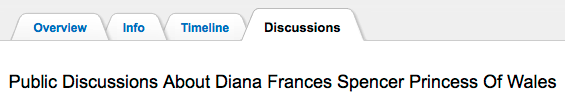
As part of the “profile redesign” we’ve added a discussions tab to profiles. The discussions tab on a user’s profile lists all Public Discussions that they started. On unclaimed profiles the discussions tab will list all Public Discussions that mention that profile.
Following

Use the follow link to follow the discussions that you are interested in. Discussions you are following will appear in your Public Discussions tab. You will also receive notifications about Public Discussions you are following.
By default you are following discussions that:
Use the reply link to add to an existing discussion. Everyone who is following the discussion (see below) will be notified of your new reply.
When you participate in a discussion, you will automatically be notified of any replies as well.
- you started or replied to
- mention you or a profile you manage or have bookmarked
- were started by a collaborator
Family discussions
You can continue to use the Family Discussions tab to have private discussions with your family. As always, only the family group of the discussion starter can view and participate in family discussions. So use family discussions for private communication with your close relatives, and use Public Discussions for a whole new world of collaboration on Geni.







 Genealogy Discussions
Genealogy Discussions Genealogy Projects
Genealogy Projects Popular Genealogy Profiles
Popular Genealogy Profiles Surnames
Surnames The Geni Blog
The Geni Blog The World Family Tree
The World Family Tree